Transform Your Home with Smart Automation: A DIY Guide
Ready to make your home smarter? Discover how to easily set up Google Home and Alexa for a seamless living experience in this DIY guide!
Imagine walking into your home, and with just a simple voice command, the lights dim, your favorite playlist starts, and the thermostat adjusts to your ideal temperature. Sounds like a scene from a sci-fi movie, right? Welcome to the world of smart home automation! In this guide, I’ll walk you through a step-by-step process to seamlessly integrate Google Home and Alexa into your daily life, making your home not just smarter, but also more comfortable and energy-efficient.
So, what exactly is smart home automation? At its core, it's the ability to control various devices in your home through a centralized interface—often your smartphone or voice assistant. Think of it as giving your home a brain, allowing it to respond to your needs.
Now, why should you care? The benefits are pretty compelling: convenience, energy savings, and enhanced security, to name a few. For instance, I can’t tell you how much simpler my life has become since I set up my smart lights to turn on automatically at sunset. No more stumbling around in the dark! Plus, my energy bills have dropped since I started using a smart thermostat to adjust temperatures when I’m not home.
Before you dive in, let’s take a moment to plan. Assess your needs: What do you really want to automate? Maybe you want to control lights, security cameras, or even appliances. The possibilities are endless!
Transform Your Home with Smart Next up is budgeting. It’s easy to go a bit overboard with all the gadgets available, so prioritize what’s most important to you. I found that starting with a few essential devices made the transition smoother and more manageable.

Lastly, identifying compatible devices is crucial. If you’re team Alexa, look for devices that specifically mention Alexa compatibility. The same goes for Google Home. Trust me, you don’t want to end up with smart gadgets that just won’t play nicely together!
Alright, let’s get down to the nitty-gritty of setting up your Google Home. First, download the Google Home app on your smartphone and connect it to your Wi-Fi. You'll want to ensure that your connection is solid—no one wants to deal with a buffering smart home!
Next, it’s time to add your devices. In the app, you’ll see an option to set up devices. Follow the prompts for each one, and voila! You’re already halfway there. A quick tip from my own experience: make sure each device is powered on and on the same Wi-Fi network as your Google Home for a smooth setup.
For optimization, consider placing your Google Home in a central location. This makes it easier for the mic to pick up your commands from anywhere in the room without you having to yell!
If you're leaning more towards Alexa, don’t worry—I’ve got you covered! Start by downloading the Alexa app and connecting it to your Wi-Fi, just like with Google Home. This app is your command center for managing devices!
Once you’re in, you’ll be able to add devices and set up routines. Speaking of routines, here’s where it gets fun! My favorite voice command is “Alexa, start movie night,” which dims the lights and plays my go-to film soundtrack. It's the little things, right?
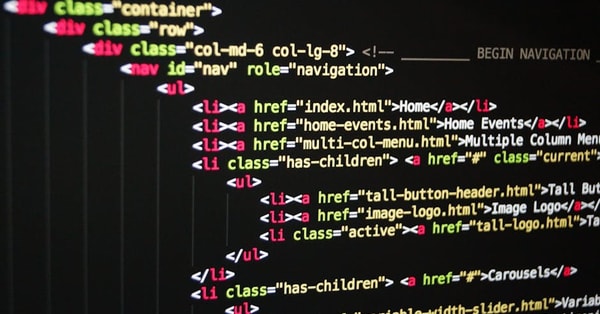
But here’s a word of advice: when you’re experimenting with voice commands, be patient. Sometimes Alexa gets a bit confused, especially with similar-sounding commands. Just take your time, and you’ll get into a groove.
Now, let’s talk about setting up those nifty routines and automations. With Google Home and Alexa, you can create personalized routines that fit your lifestyle. For example:
Creating automations may seem daunting at first, but it’s a fantastic DIY project that will truly elevate your home experience. Trust me, once you start experimenting, you’ll find what works best for you!
With great automation comes great responsibility—especially when it comes to cybersecurity. I learned this the hard way when I had a close call with a security breach. Keeping your devices updated and using strong, unique passwords can go a long way in protecting your smart home.
Make sure to regularly check for software updates on your devices. And don’t skip on those two-factor authentication settings! They add an extra layer of security that’s worth it.
So, what happens if something isn’t working as it should? Don’t panic! We’ve all been there. Common issues might involve devices not responding, trouble connecting to Wi-Fi, or even Alexa and Google Home talking over each other (yeah, that happened once during a family gathering).

If you run into trouble, the first step is to restart the device. It sounds simple, but you’d be surprised how many issues can be resolved this way. If that doesn’t work, check the manufacturer’s website for troubleshooting tips or even customer support.
And if all else fails, don’t hesitate to tap into online communities. There’s a wealth of information out there from fellow DIY enthusiasts!
As you embark on your smart home automation journey, remember that it’s all about enhancing your lifestyle and making everyday tasks more manageable. Whether you choose to start small with a few devices or dive right in, the possibilities are endless. I hope these home automation tips empower you to create a living space that’s not only smart but also uniquely yours. Happy automating!
Key Insights Worth Sharing
- Smart home automation isn't just about technology; it's about improving quality of life.
- Embrace the learning curve; every setup is a unique opportunity to tailor your home to your preferences.
- Community is key—engage with fellow enthusiasts for support, ideas, and inspiration.
Tags:
Related Posts
M2 MacBook Air vs M2 Pro: Best Laptop for Video Editing?
Wondering which MacBook is better for video editing? I share my insights on the M2 Air and Pro to help you choose the right fit for your creative needs.
Smartphone Showdown: The Best Picks for Photographers & Gamers
Choosing the right smartphone is tough, especially for photographers and gamers. Discover which devices can take your skills to the next level!
Drown Out the Chaos: Your Guide to Noise-Canceling Earbuds
Struggling to focus at the gym or during your commute? Discover how noise-canceling earbuds can transform your workout and travel experience.
Discover the Best Fitness Trackers of 2023 for You
Looking for the perfect fitness tracker? Dive into our roundup of the best wearables of 2023 that support your health journey and lifestyle.
Revive Your Old Laptop: 10 Easy Tips for Longevity
Holding onto an old laptop? Discover 10 simple ways to breathe new life into it and optimize its performance without breaking the bank!
M2 MacBook Air vs M2 Pro: Which is Best for Video Editing?
Wondering if the M2 MacBook Air or M2 Pro is better for video editing? Let's explore their unique features to find your ideal creative companion!